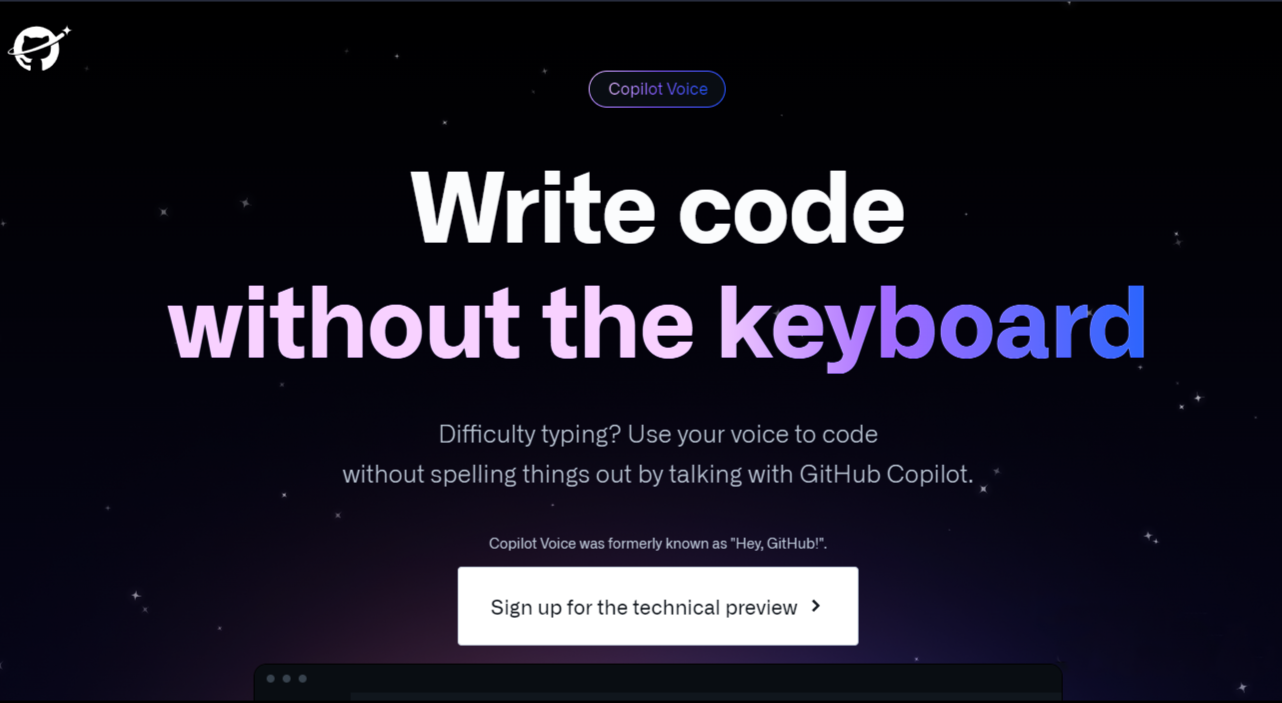
What is Hey GitHub Copilot AI?
Hey GitHub Copilot AI is a voice-controlled coding tool that works in conjunction with GitHub Copilot. It’s intended to make coding easier by allowing you to create and modify code, traverse the codebase, and operate Visual Studio Code without using a keyboard. It interprets your purpose using natural language processing and provides code snippets. Voice commands such as “go to line 34” and “run the program” can be used to operate the IDE. It may also be used to assist explain lines of code and give code summaries for improved understanding.
How to use Hey GitHub Copilot AI?
The following are the instructions for using Hey GitHub Copilot AI:
- Install the Hey GitHub Copilot extension for Visual Studio Code.
- In VS Code, open a code file.
- Start typing code. Hey GitHub Copilot will suggest completions for the code you’re typing as you type.
- You may also generate code using natural language prompts. For example, you may say “write me a function that reverses a string” and Hey GitHub Copilot will write the code for you.
What are the features of Hey GitHub Copilot?
Hey GitHub Copilot is an advanced AI pair programming helper that can help you in coding more quickly and efficiently. It is still under development, but several developers have already utilized it to increase their productivity.
Here are some of Hey GitHub Copilot’s features:
- Generate code from natural language: It has the ability to produce code from natural language prompts. For example, you may say “write me a function that reverses a string” and Hey GitHub Copilot will build the code for you.
- Complete code: It can finish the code you are typing. For instance, if you are typing a function and get stuck, Hey GitHub Copilot can propose function completions.
- Answer questions about code: It can answer code-related inquiries. You may, for example, ask Hey GitHub Copilot, “What is the difference between a function and a method?” and it will provide you with a full response.
- Suggest code changes: It can recommend code modifications that can enhance your code’s performance or readability.
- Work with multiple programming languages: Python, JavaScript, TypeScript, Ruby, Go, C#, and C++ are among the programming languages supported by Copilot.
- Integrate with your IDE: It can integrate with your IDE, such as Visual Studio Code or IntelliJ IDEA. This allows you to receive feedback from Hey GitHub Copilot while working.
Is Hey GitHub Copilot AI free to use?
Hey GitHub Copilot AI is not free. It is currently in private beta and will be made available to the general public for a monthly membership price. The actual pricing has yet to be disclosed, but it is believed to be in the $10-20 per month area.
There is, however, a free tier for confirmed students and maintainers of popular open source projects. To qualify for the free tier, you must:
- You must be a student at a reputable institution or college.
- Be a GitHub maintainer of a popular open source project.
If you qualify for the free tier, you will be able to utilize Hey GitHub Copilot AI for up to 100 hours per month for free.
Hey GitHub Copilot AI Coupon Code
Because, Hey GitHub Copilot AI is currently in private beta, no coupons or discounts are available at this time. You can, however, join up for the waitlist to be alerted when Hey GitHub Copilot AI is made accessible to the general public.


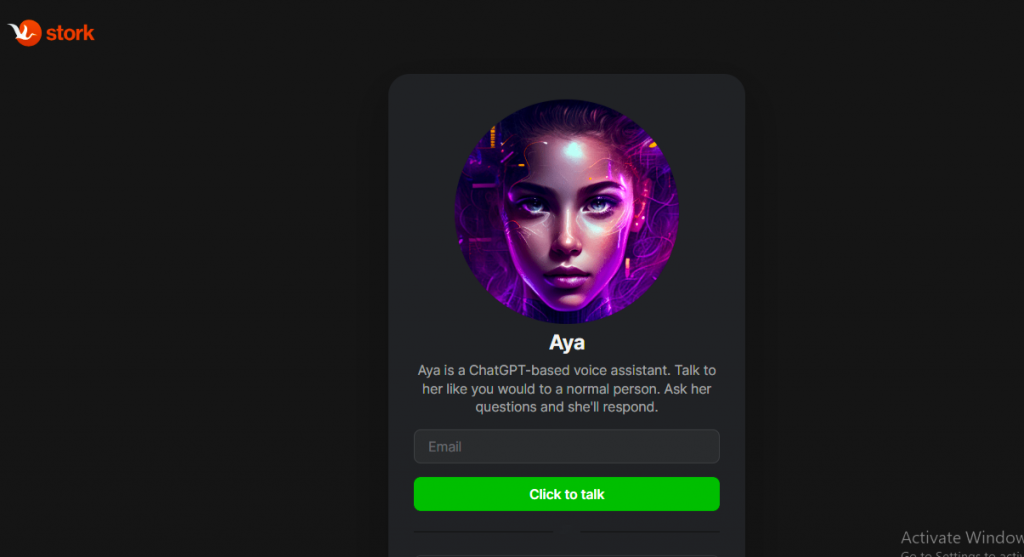


Leave a Reply